Can anyone recommend a good laptop for using primarily vba, sas, and R. maybe a little c,c++, etc down the line?
Laptop for programming is a little vague. VBA means that you’ll probably want to go for a Windows machine over OS X or Linux (though I started dual-booting Linux and it’s so much easier to do some things). SAS and R suggest number crunching. Depending on how much number crunching you’ll want would determine how much to splurge on memory and processor (and graphics card, if you’re doing GPU computing, then you might just get a good gaming laptop).
Whenever anyone asks me what laptop to buy, I give them (probably biased) suggestion of Lenovo T series. I probably have like five of these stocked in my closets after they have been retired, like the bodies of so many previous pet cats. In addition to appreciating the solid build quality, I enjoy typing on these computers; they have possible the best keyboard that I have ever used anywhere. The nipple thing is also better than any touch pad, although you might not care if you plan to use a mouse.
Lenovo T may be good. But it ain’t a beast like the Lenovo Yoga. Get the top end one and it’ll fly and still win the beauty pagent. And it’s roughly the same size as Mac books, so you can use a Thule case for when you are on the go. I love my Lenovo Yoga. The power to do serious data analysis. The beauty to watch high def videos. And the weight to be a road warriors best friend (weighs like 3 pounds)
Just make the brown folks do your programming.
^ You might actually be able to outsource a years work on Elance for less than the cost of a laptop.
I got the Asus Zenbook and it runs all of my really intense models with ease, likely acceptable for most programming that you might do on a laptop. Not sure if it would be robust enough for R.
I had a Lenovo T i7 at work…I thought it was it felt flimsy in terms of build but definitely could handle a lot of crap.
Can you elaborate? What things are easier to do? My friend started using Linux and he does everything in the cmd.exe (whatever it’s called in Linux).
Be a hipster and get one built in 1992.
macbook pro hands down
Yah, there is a trend that unless you do everything in shell, you are not ‘hacking’. FALSE. I hate shell, i can’t stand typing commands where i can just click and do something. That said, you get finer control of things, therefore i prefer both, so Mac suits me perfectly
Can you elaborate? What things are easier to do? My friend started using Linux and he does everything in the cmd.exe (whatever it’s called in Linux).
There are a number of different Linux variants. I’m using Linux Mint (the next most popular is Ubuntu, followed by some Debian releases meant more for servers than home use). Linux Mint looks a lot like Windows. The package manager makes it super easy to add applications. I would use it exclusively if some of the programs I regularly use weren’t Windows only (though you can virtualize a Windows installation in Linux, I haven’t gotten around to it).
As for cmd, the equivalent is labeled as Terminal in Mint, but it’s really just Bash, a unix shell. In terms of ease of programming, I think it’s more that most programmers develop tools for Linux first and then think about Windows. For instance, Rpy2 (calling R from Python) is not well supported for Windows. Also, for Windows, I usually have to rely on someone else to compile something to a form that I can use. In Linux, the instructions (when not an apt-get) are usually to compile it myself using the make file (make is much easier to learn if you’re familiar with Bash). Sometimes this can make things harder, but usually it’s easier and better documented.
Be a hipster and get one built in 1992.
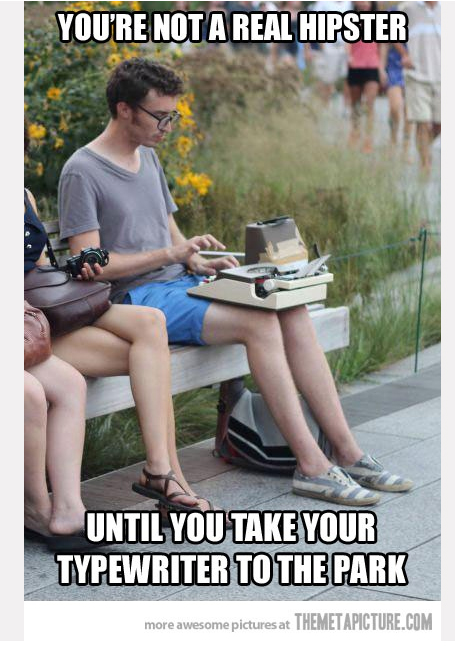
If only Blake were here…
I like my Macs, and my programmer friends generally like Macs too (though they know how to use other machines). It’s not a laptop, but my MacMini is remarkably powerful.
My laptop is a MacBook Air. If you’re not doing heavy graphics kinds of things, it’s fine for coding. You may need a dock if you decide you need dual screens, but you’d need that with any laptop.
The current versions of Office for Mac include VBA so you’re good. In a pinch you can use Parallels or BootCamp or the other OS emulator if it’s really an issue, though that is more expensive because you’d have to buy a copy of Windows and Office for Windows (or at least Excel).
If you are just learning to code, you don’t need a very powerful machine for any of those languages. You’ll need to have something powerful if you have datasets that are Gigabyte sized, or if you are doing major graphics calculations, or are intending to implement high frequency trading algorthms. Otherwise, you should just get a machine that you enjoy working on, which often depends more on the ergonomics how much adware comes pre-installed on your machine. However, as a general rule dont’ skimp on RAM.
Thanks guys. Bought a macbook this morning. Downloaded a windows 7 iso file from a random website and installed it using vm virtualbox. Googled windows 7 product keys and found a product key on some facebook site and it worked lol.
TJ/all,
Just starting down the risk management/R/math based Masters programming path. I’m noticing more of the models used by our managers are using have quant.s in the back running them. Why are you doing this?
I’m just dipping my toes for now, to check if i willilng to take the time away from family to do this - about to take a differential calculus class locally first.